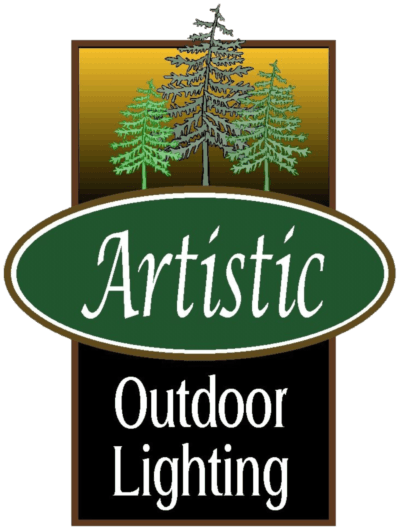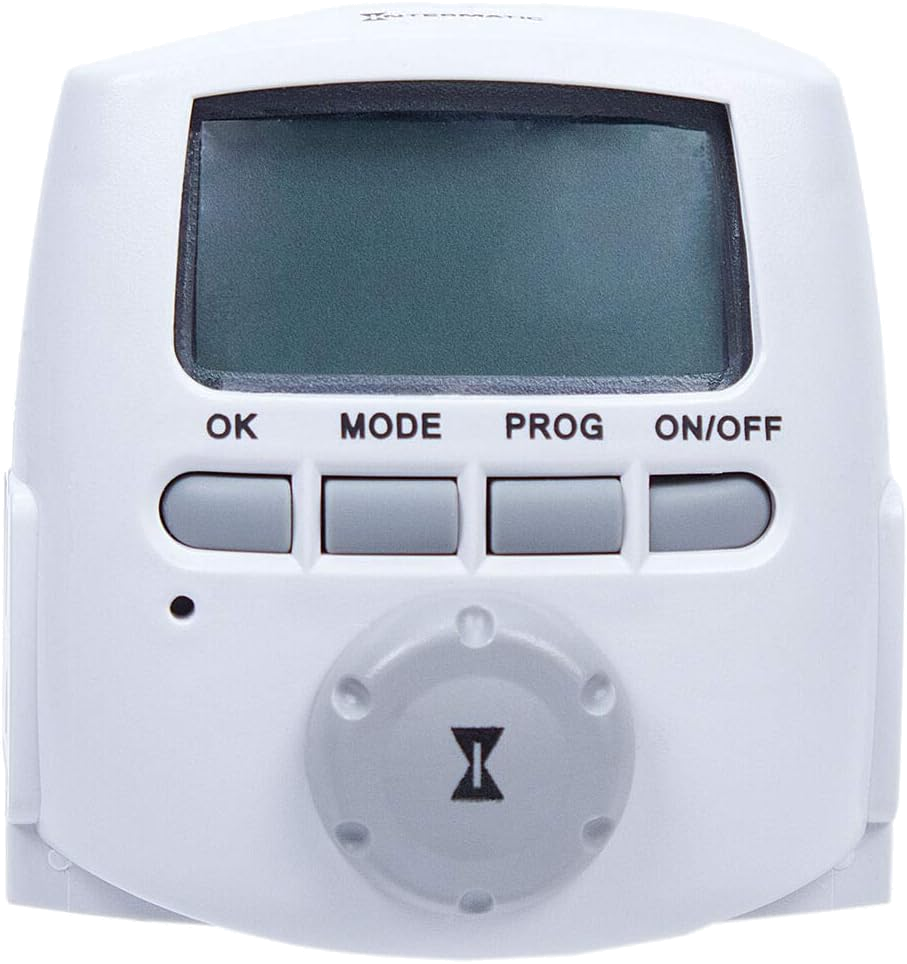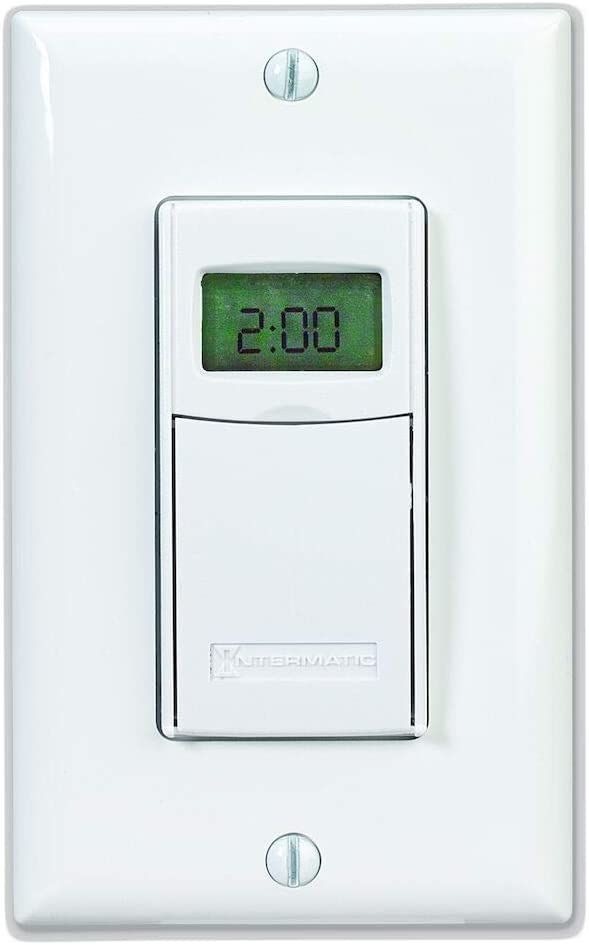Timer Instructions
What our clients are saying
"Exceptional work from design to presentation through the installation -- we couldn't have asked for anything more. Any future lighting needs we have will be done by Artistic. Thanks for your commitment to a job well done."
Contact us for a no-obligation, nighttime demonstration
We are the only Northern Illinois landscape lighting company to demonstrate exactly how your home and property will look prior to a permanent lighting installation
Beauty | Safety | Security
Contact Us Today
Artistic Outdoor Lighting | All Rights Reserved | SEO by: SEO Surgeons
Arlington Heights IL | Aurora IL | Bartlett IL | Barrington IL | Berwyn IL | Carol Stream IL | Des Plaines IL | Elgin IL | Glencoe IL | Glenview IL | Hoffman Estates IL | Lake Bluff IL | Lake Zurich IL | Lisle IL | Northbrook IL | River Forest IL | St. Charles IL | Schaumburg IL | Streamwood IL | Tinley Park IL | Wheeling IL
Created by Olive + Ash.
Managed by Olive Street Design.